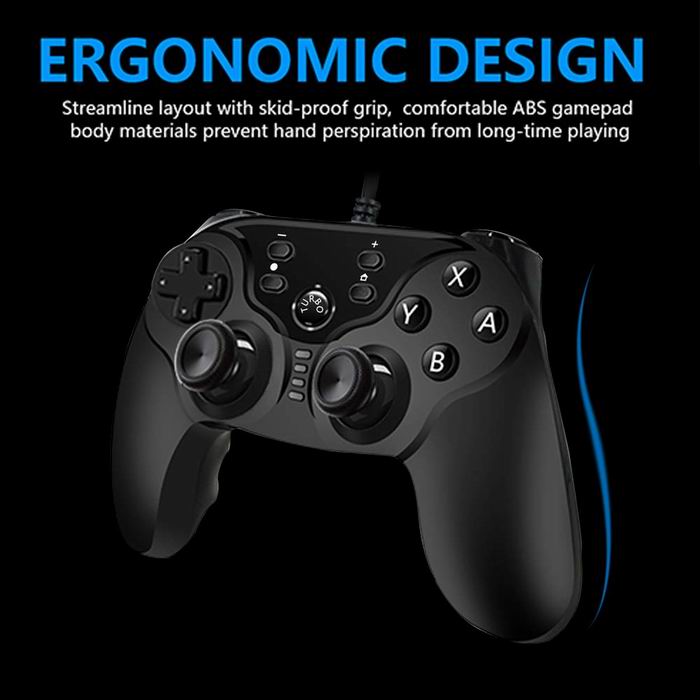1:Compatible with Nintendo Switch Controller Wired:This product is mainly used for SWITCH game host.support for Nintendo Switch,Windows PC XP/7/8/10,TV and Mobile phone via OTG.
2:Switch Controller Wired :Ergonomic design and light weight construction make it comfortable even for long hours of continuous gaming. 1.8m/5.9ft USB cable with anti-interference magnetic ring ensures better signal transmission.
3:High Performance:Switch controller with the turbo functions,precision offset analog sticks, fast-action trigger shoulder buttons, and other high sensitive buttons, you will have an extremely game play experience.
4:Wired Controller for Nintendo Switch Support:Analogue joysticks and triggers for precise control.Asymmetric button layout provides a more comfortable gaming experience.
5:WARRANTY:We offer 30 days money back and friendly customer service for USB wired switch controller.If you have any question with our products,Please do not hesitate to contact us via Amazon.
Color:Black
Switch Controller Wired Tips for how to pair Switch game host:
1:Press Home button and A;LED2 indicator light will be flash and the Switch remote is pairing with Switch game host.paired is successfull when the LED1 is bright.
2:If the host displays the handle icon, the connection is successful; the host automatically assigns the corresponding channel.Switch can support 4 controllers.B is Confirm, A is Back(Return to the previous menu).
- Pair again:
If the Switch controller has paired before,please press home button once, the LED2 flashes quickly, the LED1 will be bright long time,and the handle is automatically paired with the host.
- Handle disconnect:
When the switch remote is not in operation, it will automatically shut down and be disconnected after being placed for 5 minutes.
Operation Instructions:
1:Connect with SWITCH host and open the SWITCH host, click the Settings menu button in the main interface, click Controllers and sensor options to enter the next level options, and then click the pro Controllers Wired Communication options, the interface will pop up a dialog box and click OK to open its functions.
2:Switch functions between PC(d-input) and PC360(x-input):Press and hold the handle [+] and directly connect it to the computer, the handle will default to PC(d-input) mode and LED2 indicator light will be on normally;Press the HOME button in the mode of PC(d-input) for 5 seconds to switch to the mode of PC360(x-input). At this time, LED3 indicator light is always on. The computer will automatically install the driver when it is used for the first time.
3:LED Indication: With instruction light that understands the state of charge. In shut-down state: LEDI-4 flash during charging, LEDI-4 goes off charging complete. On-line state: 4 led light indicator always on when get power.
What will you get:
30days money back.
1 x Switch controller.
1 x manual.